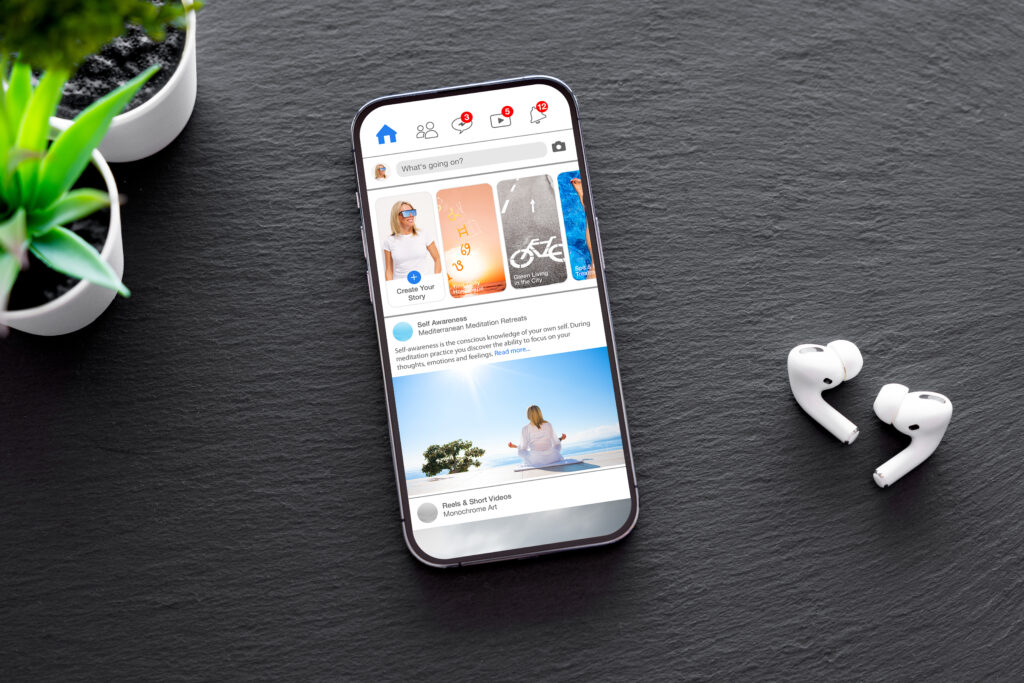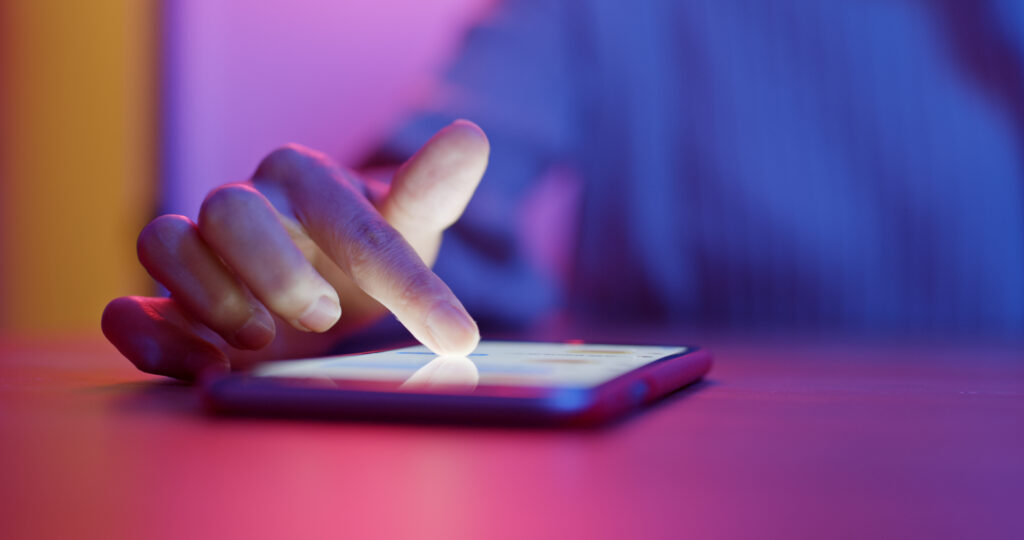How to Track Facebook Ad Conversions After iOS 14: A Med Spa Marketing Guide
The iOS 14 update changed the game for Facebook and Instagram advertising, making it harder for med spas to track conversions, retarget users, and optimize ad performance. With Apple’s App Tracking Transparency (ATT) framework, many users opted out of tracking, reducing the effectiveness of Facebook’s pixel-based conversion tracking.
However, Facebook Ads are still a powerful tool for growing your med spa—if you know how to adapt. In this guide, we’ll break down what changed, how it impacts your ad tracking, and the best strategies to continue tracking conversions accurately.
What Changed with iOS 14 and Facebook Ads?
Apple’s iOS 14 update introduced App Tracking Transparency (ATT), requiring apps like Facebook and Instagram to ask users for permission to track their activity. The majority of users opted out, leading to:
🔻 Less accurate conversion tracking – Fewer users can be tracked after clicking an ad.
🔻 Weakened retargeting capabilities – Facebook can’t track users who leave your website.
🔻 Delayed reporting – Facebook now estimates conversion data, making real-time tracking difficult.
🔻 Limited audience insights – Loss of data impacts how effectively Facebook optimizes your campaigns.
💡 Pro Tip: The more first-party data (email lists, phone numbers) you collect, the less reliant you are on Facebook’s pixel tracking.
How to Track Facebook Ad Conversions Post-iOS 14
Despite these changes, you can still accurately track conversions—but you need to adapt your strategy.
1. Verify Your Domain in Facebook Business Manager
Domain verification helps Facebook prioritize your med spa’s data, improving tracking accuracy.
✅ How to Verify Your Domain:
1️⃣ Go to Facebook Business Manager → Business Settings.
2️⃣ Navigate to Brand Safety → Domains.
3️⃣ Click “Add Domain” and enter your website URL.
4️⃣ Verify using Meta Tag, DNS, or HTML file upload.
💡 Pro Tip: This step is mandatory to run conversion-focused ads effectively post-iOS 14.
2. Set Up Facebook’s Conversions API (CAPI)
The Facebook Pixel alone is no longer reliable, but the Conversions API (CAPI) helps bridge the gap.
🔹 What is Facebook CAPI?
It sends conversion data directly from your server to Facebook, bypassing browser restrictions caused by iOS 14.
✅ How to Set Up Facebook CAPI:
1️⃣ Go to Events Manager → Data Sources → Select Your Pixel.
2️⃣ Click Settings → Find Conversions API and follow the setup guide.
3️⃣ Use a Facebook Partner Integration (like Shopify, WordPress, or Zapier) to enable tracking.
💡 Pro Tip: Using both Facebook Pixel + Conversions API provides the most accurate conversion tracking.
3. Prioritize Events with Aggregated Event Measurement (AEM)
iOS 14 limits Facebook ad tracking to 8 conversion events per domain, so you must prioritize your most valuable actions.
✅ Best Conversion Events for Med Spas:
✔ Book Appointment – The most important action to track.
✔ Lead Form Submission – Captures potential patient inquiries.
✔ Call Clicks – Tracks how many users tap your phone number.
✔ Add to Cart (if selling products online).
✔ Purchase – If you offer e-commerce services like skincare sales.
💡 Pro Tip: Facebook prioritizes event #1 the most, so set “Book Appointment” as your top event.
4. Use Facebook’s On-Platform Lead Forms
If your website tracking is affected, use Facebook’s built-in lead generation forms instead.
🔹 Why Use Facebook Lead Forms?
✅ 100% trackable within Facebook Ads Manager.
✅ No website tracking issues from iOS 14.
✅ Higher conversion rates (Facebook autofills user info).
💡 Pro Tip: Follow up with lead form submissions immediately to boost conversions!
5. Implement UTM Parameters for Better Tracking
Google Analytics is unaffected by iOS 14, so using UTM tracking links helps you track ad performance outside of Facebook.
✅ How to Add UTM Tracking to Facebook Ads:
1️⃣ Open Facebook Ads Manager → Click “Ad Level.”
2️⃣ Scroll to Tracking Section → Enter your UTM parameters.
3️⃣ Use a tool like Google’s UTM Builder to track campaign data.
💡 Pro Tip: Check UTM data in Google Analytics → Acquisition → Campaigns to see how Facebook traffic is performing.
6. Retarget Using First-Party Data (Email & SMS)
Since Facebook lost much of its tracking data, retargeting past website visitors is harder. Instead, use first-party data like email lists for retargeting.
✅ How to Retarget Effectively Post-iOS 14:
✔ Upload your patient email list to Facebook Ads Manager for Custom Audiences.
✔ Use SMS & email marketing to re-engage past patients.
✔ Encourage website visitors to opt-in for email offers & promotions.
💡 Pro Tip: Patients who join a loyalty program or email list can still be retargeted effectively on Facebook.
Final Thoughts: Facebook Ads Still Work—If You Adapt
The iOS 14 update changed how med spas track conversions, but Facebook Ads are still powerful if you:
✔ Verify your domain & use Facebook CAPI for better data tracking.
✔ Prioritize conversion events with Aggregated Event Measurement.
✔ Use Facebook lead forms to capture patient inquiries without losing data.
✔ Leverage first-party data (email & SMS lists) for retargeting.
✔ Track results using UTM parameters and Google Analytics.
🚀 Need expert help optimizing your med spa’s Facebook Ads? The Med Spa Agency specializes in high-ROI paid social media campaigns for aesthetic practices.
📞 Contact us today for a free ad strategy consultation!